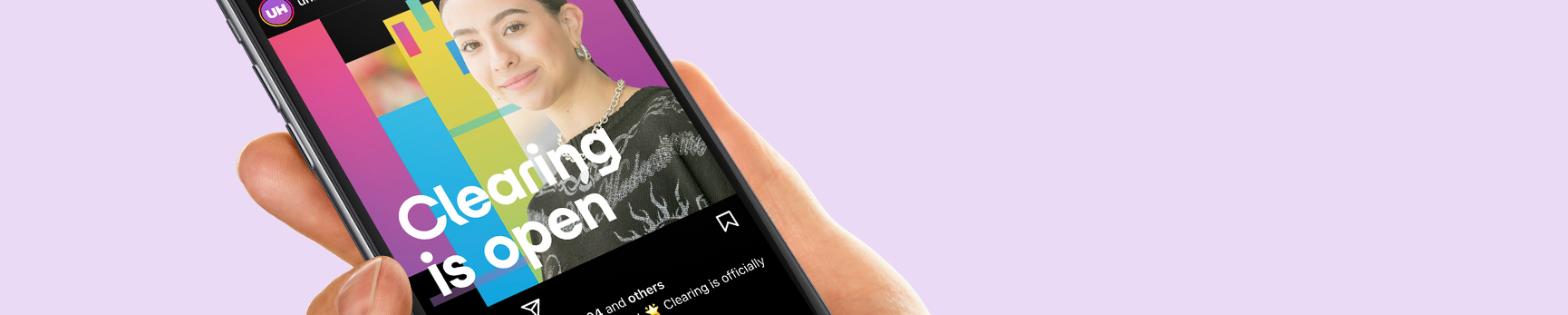General guidance
Things to consider
- Use existing branded accounts: At the University, we have established branded accounts designed to boost awareness for various objectives. Setting up a new account requires significant resources and time to build an audience, so we encourage you to utilize existing accounts for your promotional needs. Exceptions for new accounts will be considered only under special circumstances. If you believe your situation warrants a new account, kindly submit a request through the designated form found here.
- Do not just recycle: When a brand has multiple social channels, it can be easy to post the same thing on each word for word. This can look messy and can be problematic for character limits. Try to curate for each platform and rewrite copy to suit the platform better. Add/remove hashtags accordingly.
- Specifications: On a more technical level, each social platform has its own specifications for branding assets (i.e. profile picture and cover photos). Ensure all assets, images and video pushed out from this medium follow the correct channel specifications. (see below for more information on channel specifications).
- Use analytics: Setting measurable goals and tracking progress is essential to success with social media marketing. Platforms provide their own comprehensive analytics programs.
Before you post
Use the below checklist before you post:
| ✅ Spelling and grammar are correct |
| ✅ Is within ideal word/character count |
| ✅ Assets are sized correctly |
| ✅ Is this approved? Do I have the correct permission? |
| ✅ Content is relevant to the University |
| ✅ Content is not offensive, personal, inappropriate nor obscene |
| ✅ Information is accurate |
| ✅ Tags are correct |
| ✅ Correct URL is added |
| ✅ Hashtags (if applicable) are relevant |
| ✅ Tone is suitable to medium |
| ✅ Are analytics enabled (if applicable) |
| ✅ Call to action (CTA) clear |
| ✅ Is now the ideal time to post? |
Setting up a University account
The University has a number of core corporate social media accounts and profiles used to connect with priority audiences, managed by the Marketing and Communications team. They are the central, official representations of the University on social media.
Social media offers a powerful platform for our Schools and professional teams to accomplish significant objectives, highlight their achievements, connect with niche audiences, and foster personalized conversations. To leverage these opportunities effectively, we have dedicated social media accounts for Schools and professional teams. If you would like to be connected to these individuals, please contact the Social Media Team on socialmedia@herts.ac.uk.
Account owners for these specific entities are encouraged to actively participate in regular meetings with the Central Social Media Team. These meetings provide valuable opportunities to receive expert guidance on branding strategies, ensuring a cohesive and impactful online presence.
While setting up a social media account is a straightforward process, the real challenge lies in effectively managing and maintaining it over time. Building an audience demands a commitment to consistent posting, engagement, and responsiveness. To address the issue of numerous inactive accounts in recent times, we have revised our approach to new account requests.
We now prioritize accepting new account requests only in cases where existing accounts with established audiences cannot effectively support the specified objectives. This ensures that resources are utilized efficiently and that our social media efforts remain focused on reaching and engaging the target audience effectively. Any such requests must be made through the following form.
If you feel an existing account cannot support your objectives on social media, we recommend giving consideration to the following:
- Think about what you’re trying to achieve, and make your objectives measurable
- Is social media the best way to achieve your goals?
- How does setting up this account and the activity you’re planning support wider University goals?
- Have you created a clear plan, thinking about how you will sustain activity to ensure a constant flow of content, and how you will make sure enquiries and questions are responded to accurately and in a timely manner?
- Is your line manager in support of setting up a new account?
Marketing and Communications can best support those managing social media on behalf of the University with ongoing consultancy and ad hoc advice, if they have visibility when new accounts are set up via the form.
.
Use of personal social media accounts
Staff and academics associated with the university are encouraged to engage as brand endorsers. They are encouraged to attend any educational workshops the social media team run to help them feel empowered to do so.
For more high-profile research pieces, it's advisable to refer them to the 'Things to Consider' checklist before posting.
- Employees should refrain from acting as spokespersons, speaking on behalf of the university, or responding to customer inquiries. A disclaimer on their social media accounts clarifying that their thoughts are personal is recommended.
- Breaking news about the university should be left to the main corporate accounts. Employees can share such updates from professional accounts, with PR being the primary contact for this purpose.
- Always maintain a respectful, polite, and patient tone during conversations. Avoid commenting on topics beyond your expertise.
- When referencing sensitive matters, seeking a second opinion is advisable.
- Manage login and account information responsibly, especially on public access computers. Keep account details private.
- Adding a disclaimer to your social media accounts is a good safeguard for both yourself and the university. Simple statements like "All views/posts are my own" suffice.
- Be mindful of copyright laws when posting content and ensure compliance.
- Retweeting, sharing, and liking the university's content is a great way for personal accounts to promote the brand. This practice should be highly encouraged.
- To share on Facebook, click 'share' next to the arrow in the bottom right corner. After this click 'share now (Friends)' or 'write a message' to add your own copy.
- To retweet, click the 2nd icon in the bottom, which looks like two arrows making a circle.
- To share on LinkedIn, click the 3rd icon in the bottom, which looks like an arrow next to the word 'share'. Then write copy optionally and select 'post'.
- To share on Instagram, click the paper aeroplane and click 'share to direct'.
Related guidance
Get in touch
If you have any questions please contact a member of the team:
| Contact | |
|---|---|
| Social Media team, Marketing and Communications | socialmedia@herts.ac.uk |
| Chantelle Keane, Digital and Social Media Manager (she/her) | c.keane3@herts.ac.uk |
| Marketing and Communications Business Support | marketinguh@herts.ac.uk |