How to guides
All pages within the external website and microsites held within Squiz Matrix, the University Content Management System (CMS) are editable by adding '/_edit' to the end of the URL you wish to edit.
For example, to edit this page:
http://www.herts.ac.uk/digital/how-to-guides
the URL would be:
http://www.herts.ac.uk/digital/how-to-guides/_edit
Adding '/_edit' to the end of a page URL will launch the CMS editing screen, Edit+.
Differences between microsites and the main website
Since the major redesign of August 2018, microsites and the main website have substantially different designs.
Much of the functionality has stayed the same but there are some differences, including to image sizes.
These differences are highlighted throughout this guide at the bottom of each page were relevant.
Permissions
The CMS has a robust permissions and workflow system in place so you will only be able to edit pages that you have permission to edit. If you require access to edit pages you don't currently have access to please email the team at websupport@herts.ac.uk.